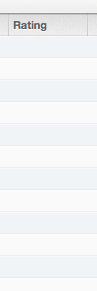I got an Apple Watch this week – it was an anniversary present from my wife. I’ve vaguely wanted one, but wasn’t sure. I’ve used it for a day now, and it’s interesting in the same way all new Apple products are interesting to me.
I’ve had two different experiences with new Apple products: either it is a complete game-changer, or it doesn’t seem to offer anything, and over time, it slowly becomes apparent why it is valuable. A clear example of the latter is the Apple TV. We had a Roku box, and replaced it with the Apple TV. And at first, all I thought was “okay, more of the same.” It didn’t run apps, didn’t do anything special, and was pretty much the same thing, with a different UI and slightly different lineup. But then its value became slowly more apparent as I realized I could stream anything from my Mac into the living room, and use AirPlay to mirror over video from an iOS device.
Other things hit it out of the park. Switching from a big tower PC with Linux to a little Mac Mini in 2005 was a complete game-changer. Moving from a MiniDisc player to an iPod with every piece of music I owned was a complete paradigm shift. The move from a crap Windows Mobile phone to an iPhone in 2009 was a huge thing. I think any time I replaced something with an Apple equivalent device, it was a major positive change, and usually added functionality that greatly helped my productivity. Or, in most cases, it removed distractions that gave me much more time to focus on other things.
The iPad was a weird example, though. It didn’t replace anything; it was an odd supplement. It did take over using an old laptop when I was sitting on the couch watching TV, and made the passive second-screen experience much more fluid. It also took over using my main laptop on planes or during travel. But it ping-ponged between being too big to be a phone and too small to be a laptop. I tried bringing only it on small trips, using it as a writing machine with an external keyboard, and it never really hacked it. I also used it as an ebook reading machine, before I largely gave up on reading ebooks, because they are horrible and you really should read everything on paper. I love the iPad, but it’s stuck in this chasm between what I need and what I want.
That brings us to the watch. First, like any other Apple product, it is immaculately designed and engineered. The display is incredibly crisp and radiant. The lines of the case are smooth and minimalist. The way it sits on the wrist is not overly “techie” looking like a Pebble watch or other smart watches. It’s very sleek and smaller than my last watch, a Timex Expedition.
I’ve always worn watches. I never don’t wear one, including at night and in the shower. Since high school, it has been a changing cast of plastic waterproof Timexes and Casios, ranging from the most basic drug-store cheapies to a few more expensive G-Shock and Ironman models. My only real requirement of a watch is that I don’t need to think about it, that it is ultimately waterproof, unobtrusive, and has a battery that lasts a long time. I don’t care about fashion or gold or leather or any of the fetishistic Rolex-esque collectible qualities. I dislike analog watches, and I don’t care for wind-up or mechanical watches. If I have to have features, I want a date function, maybe a multiple-timezone thing, a very readable display, and a light is key.
I’ve wandered into the world of smart watches only in the earliest ideas of it. I did have a solar-powered G-Shock with altimeter, barometer, and all that jazz. It was okay, but did not charge well indoors, and I never went outdoors. I did a few different iterations of the Timex DataLink, which was interesting, but ultimately flawed. I generally like the look and feel of Timex, but it always seems they don’t test the UX of their watches, or they generally have 80% of the features I want, and the other 20% is sheer stupidity. And then when they break a year later, you have no way to replace a weird-shaped proprietary band or get them repaired, so they are ultimately disposable.
There are obvious issues with my demands that an Apple Watch won’t meet. It needs to be charged daily. There are Apple apologists who say you can maybe get two days out of it if you turn everything off and don’t actually use it, but get real — you need to charge it every day, for about 45 minutes or so. You could do this at night, but I like to have a watch on at night so I can read the time when I wake up at 2:37, and I’m interested in tracking sleep. I also can’t really wear the Apple Watch in the shower. You can, but it’s “splash resistant” and not “water resistant 5M” or whatever. Washing hands with it on is fine. It’s probably best to keep your wrist clean and avoid irritation, too. So I will try to kill two birds here and put it on the charger in the morning while I am getting ready, and let it charge while I’m in the shower. That’s a change in workflow, and I’m super anal-retentive about getting ready in the morning and do everything in the same exact order like I’m on the spectrum or something, because if I don’t follow a Rainman-esque procedure, I end up putting on deodorant four times and then only shaving half my face. So I need to get used to the new procedure.
The interface to the watch is interesting. It’s a new paradigm. When the iPhone came out, it took a page from the Palm Pilot playbook and made itself a subset of the Mac from which it synced, so you took only your essential data and mirrored it to your phone, along with its own Apps. This is different than the way Windows Mobile and now some Android phones work, with a different methodology, in that the phone is a PC, and the data is partitioned or divided between the two in some hodge-podge manner just like if you had two completely different PCs in your house. My friends who believe in the phone-as-PC are dumbfounded by the phone-as-subset paradigm, and think it is an indicator that the iPhone is “stupid” or “cobbled” because it can’t do everything a PC could. I see it as the opposite; a phone masquerading as a PC usually can’t do everything as well. The input and output methods on a phone aren’t the same as a PC, so you need to tailor the UI of the phone differently, to expect a touchscreen and fat fingers and less viewing area. You also want to keep a phone lightweight, so it requires less CPU and uses less battery. (This is more apparent on the tablet-as-full-PC paradigm, like the Surface. When you transfer an entire PC to a tablet, you also bring over all the parasitic overhead of an OS that has to be backward-compatible 20 years, so you have a disaster of a registry system, DLL hell, the requirement of a thousand background processes and virus scanning and obsolete drivers for floppy drives and line printers polluting your OS, and random PC LOAD LETTER errors or whatever the hell else you don’t want popping up in a Win 3.11-esque UI on your tiny touchscreen.)
So the Watch is a subset of a subset. It pairs with your iPhone and gives a glimpse of its data through a bluetooth tether, with a certain amount of computing working through its own CPU, memory, and network connectivity in the form of WiFi. I don’t know what the division is; this is hidden from the user. It’s fairly seamless; you put on the watch, tell your phone to pair with it, and after scanning a weird QR-like code on the watch face with your iPhone camera, it’s done. It is odd to think of this Russian dolls method of nesting, but that’s how it works, and it works.
I was worried the watch UI would not work out for me with my rapidly diminishing nearsightedness, but it seems fine. The big change is the haptic interface it uses to send notifications. This is more than just a single-frequency buzzer; it uses some kind of variable motor that can make notifications feel like a “tap” of different frequency to send things to you. Depending on the app, this can be quite effective. The issue is how to standardize this on apps, or have an app come up with a good idea of how to notify you. For example, the Apple Maps app uses different tapping to indicate when you should take a turn, which is pretty genius. I think there is a good possibility for an app that uses taps to do things like tell you running pace or notify you of different types of communication via a morse code-like tapping system, to change the need to look at things. I don’t know what yet, but the idea of a haptic sensor in such a prominent place (as opposed to a phone in a pocket) could mean something significant in the form of direct communication beyond the sense of sight.
Apps right now are limited, and it depends on what you want to use the watch for. There is essentially no good input device for the watch, aside from Siri. If you use Siri a lot now, this is very useful. I use Siri at least ten times every time I cook (I can’t do measurement conversions at all — sorry for failing you, grade-school math teachers) and having it on my watch is wonderful. If you make a lot of quick phone calls, having a speaker phone on your wrist where you can yell “call home” is very useful if you drive a lot. Frequent texts, in the form of “send a message to Joe saying I’m going to be ten minutes late” is helpful.
Many of the apps — especially the mail app — are in their primitive, first-stab level of functionality. When I was sitting in bed, it was useful to open mail, and immediately delete half the messages, which I always do. But as I was doing this, it reminded me of 1999, when I had my first Sprint PCS phone, a flat rubberized slab of butt-dialing goodness that had a tiny calculator screen to show you texts and what it thought was “mobile web,” a rough and dumb approximation of browsing the internet in the form of showing you the first 18 characters of a stripped-down web site after about a minute of loading. Reading my mail messages on this little screen made me think back to those early days of reading mails on the tiny square screen of a Nokia, with no adornment or spacing or anything, just bare words in a little LCD box. It looks better and smoother on the Watch, but in my mind it is a representation or reminder of that feeling of “this is our first go at this, but in ten years, this is going to be phenomenal.”
Some apps are silly, or plain dumb. Apps are not separately synced; an iOS app may or may not have an associated Watch app. When your phone app has a watch app, you get it when you sync. As an example, the Walgreen’s phone app has a Watch app, and all it does is remind you when to take your pills. That’s it. I could have used a Watch app that showed me my rewards balance, but no. Some apps are decent. Like the Yelp app is pretty good at giving you condensed choices. The Weight Watchers app is buggy as hell and largely useless. The MLB At Bat app seems to be well thought-out, but won’t even launch for me. I think this will get better as the new native apps API get out there. The possibility for good apps exist. Maybe now that they’ve sold a few billion dollars’ worth of watches, they will start to happen.
Built-in apps are good. I like the idea of controlling iTunes with my watch. The messaging apps are decent. I rarely text or use the phone because I’m an introvert shut-in with no friends, but if you talk to friends a lot, there’s a lot of usefulness there.
One of the main reasons I wanted the watch is to keep track of fitness and quantify that. The sensors for this are excellent, as is the activity monitor. I normally use a Fitbit to count steps/floors, and the Watch seems to count slightly lower, which is normal for a wrist-mounted counting device, I think. The heartbeat sensor is pretty good. The integration with Apple Health is awesome. I first used the exercise monitor feature on yesterday’s walk, and it was great to capture my heart rate changes during the usual fast-walk with hills. I also used the Sleep++ app to track sleep last night, and that worked well.
All in all, it’s an interesting device — I’d like to see how it works out in the long term, and find more uses for it with regard to the usual writing/research/data collecting/tasks workflow.